
Qatar Airways is a fantastic airline but its website and login process unfortunately leave a lot to be desired….
Qatar Airways One Time Pin Not Working
Not too long ago, Qatar Airways started requiring users to enter a one-time pin (OTP) when logging into their accounts. This was working fine for me until about a week ago.
Normally, after entering your password, you’ll get taken to this screen where you enter a code sent to your mobile number.
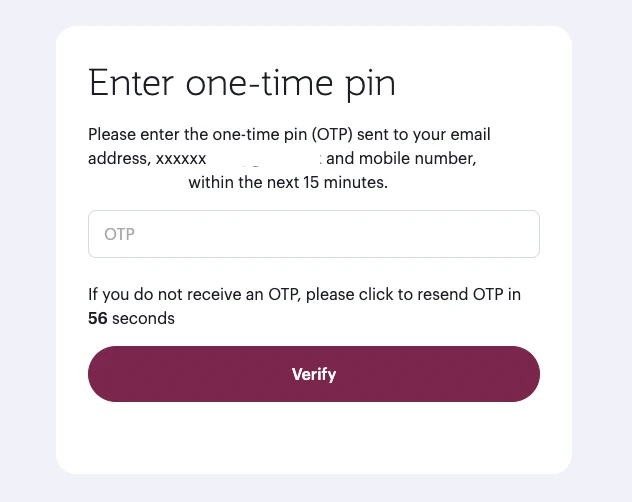
However, no matter how many times I entered my password or clicked resend OTP, I never received the pin. After the first few tries, I assumed this was just a temporary glitch and waited a day before trying again. But even a day later the issue still persisted.
I found out that this issue was quiet widespread as people on Reddit and Flyertalk were complaining about this issue. The crazy thing is that when calling in, Qatar Airways customer service offered little to no help to these people. To make things even more frustrating, you need to be logged into your account to even contact Qatar via live chat or change your OTP settings.
How I Logged Into My Qatar Airways Account
I’m not sure if this will work for everyone but this is what worked for me. I ended up going to the Forgot Password page and sent a reset password request to my email. After resetting my password from the email link, I tried logging in and was still unable to receive the OTP.
However, about 30 minutes after I tried logging in, my phone received two OTP texts! I was busy at the time and couldn’t try logging in at that exact moment so I ended up trying several hours later.
Thankfully, this time around I received the OTP within seconds of entering my password and could log in to my Qatar Airways account with no issues.
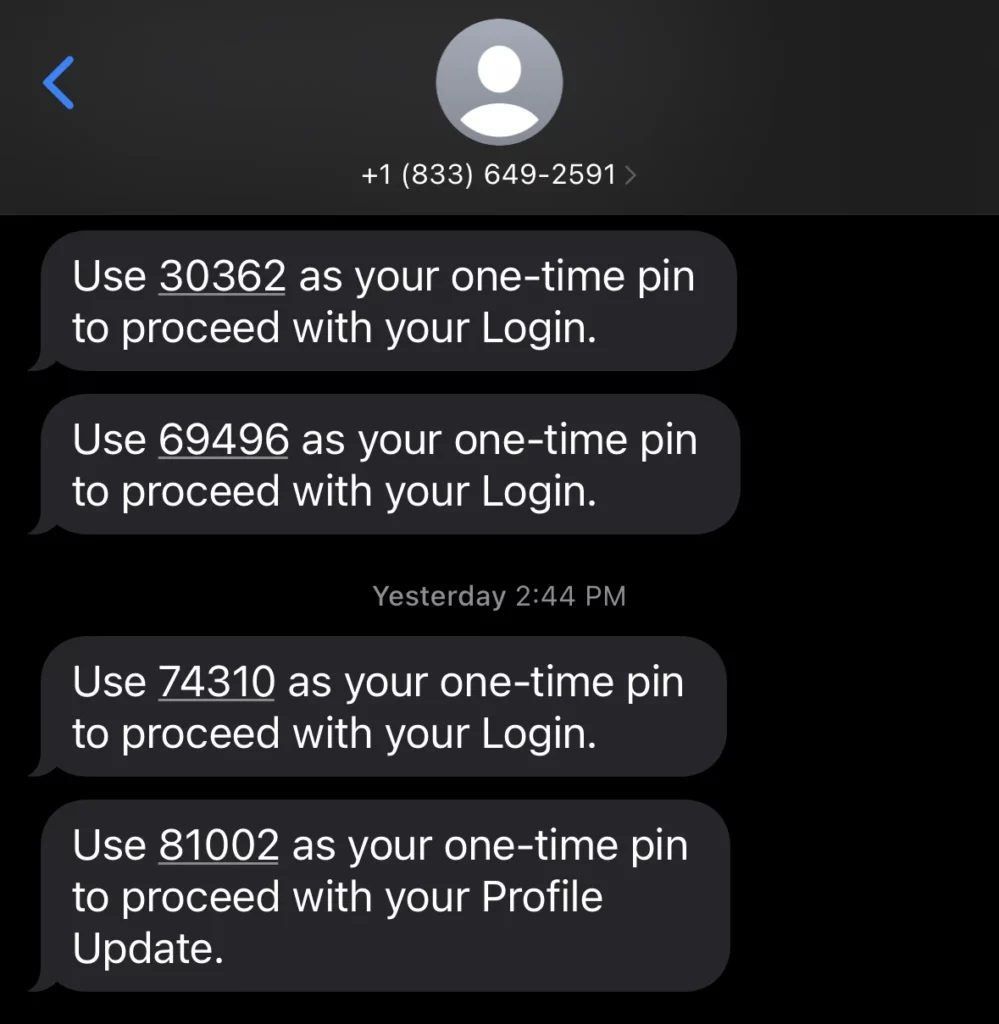
Some data points said that calling in and having a representative manually send an email reset link worked for them. I also saw a data point where someone emailed a picture of their passport to Qatar to get verified. I wouldn’t recommend this route since it seems risky to send such sensitive information to an unknown person.
Advice For Avoiding Qatar Airways Login Issues
This whole ordeal was a pain so here’s my advice on how to save yourself lots of stress and prevent this from happening.
Update your profile to send the OTP to both your email and cell phone with the SMS + Email option. If you can still log in to your account, you can easily configure this by going to “Edit Profile” and then “Change OTP settings”.
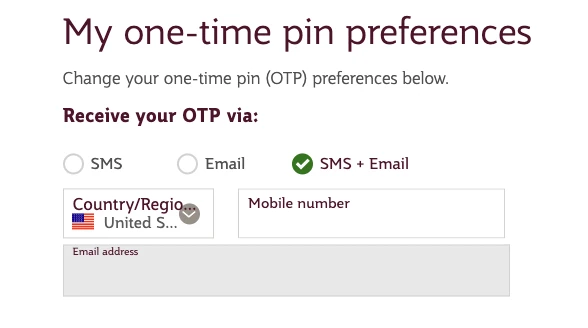
It’s best to add this option because Qatar’s system seems to work pretty reliably with email. People reported having no issues with OTP when their OTP preference was set to email and I also received the reset password link in my email inbox immediately after requesting it.
I find it silly how SMS is set as the default option instead of email. SMS relies on a cellular connection and is known to be spotty internationally while email is much less prone to errors.
Conclusion
Qatar Airways’ website is not the easiest to use and this frustrating experience with the OTP not working was not a great experience. Save yourself the headache and enable the SMS + email OTP option so you avoid any login issues in the future!
What’s been your most frustrating Qatar Airways experience?

