
Qantas Frequent Flyer isn’t the most popular award program out there but it occasionally has its uses such as booking Qantas and American Airlines first class flights. Use this simple trick to make it much easier to find availability!
What Is The Qantas Award Calendar Search
Normally when you search on Qantas’ website for award availablity, you’ll see something like this.
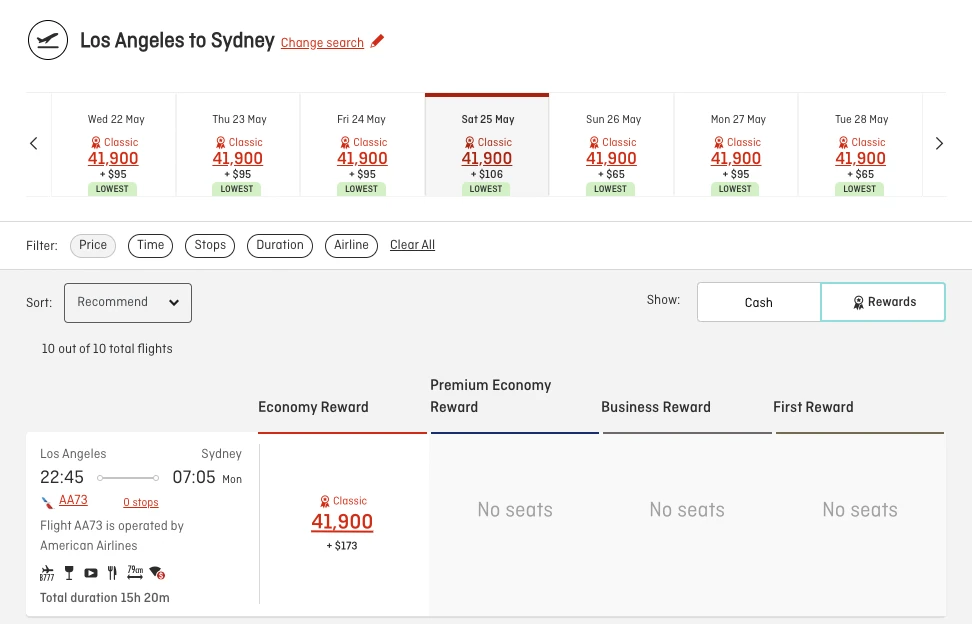
It’s not the worst UI since it shows a week’s worth of availability but we can do much better. With this trick, we’ll be able to view something like the picture below, which shows a whole month’s worth of availability. There are even icons denoting the cabin class too!
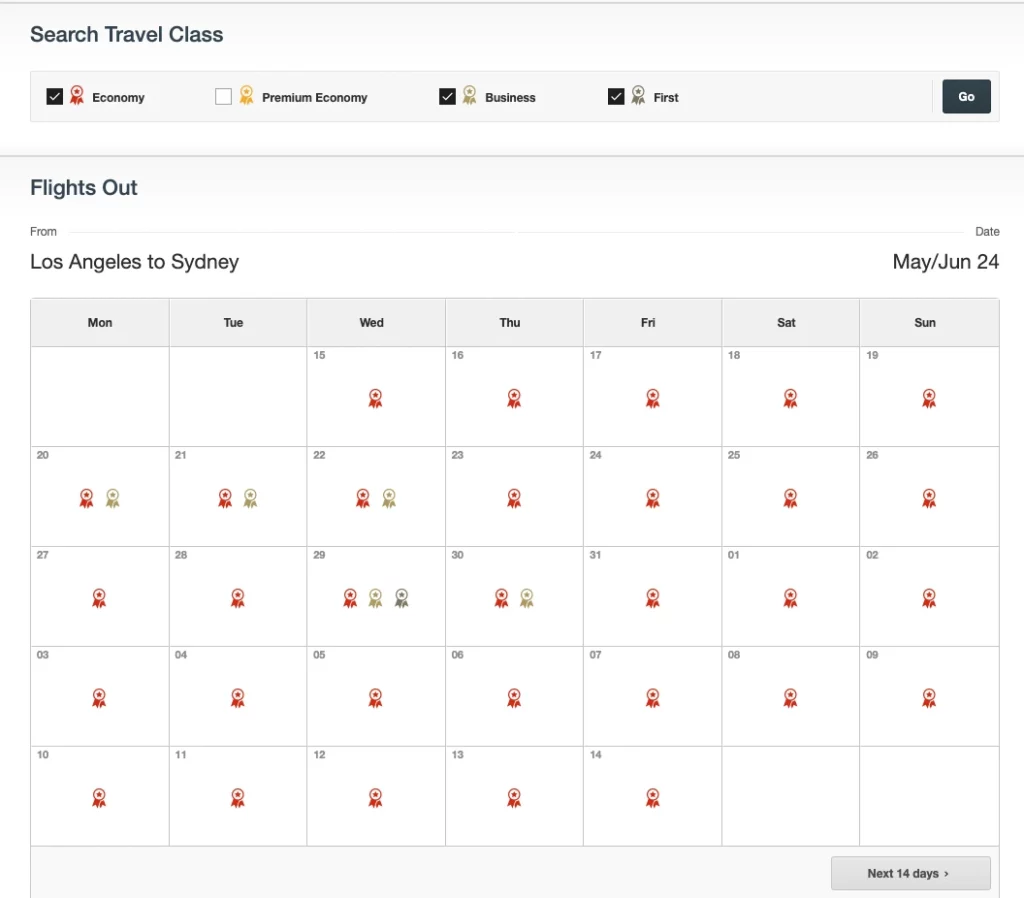
How To Find The Qantas Award Calendar Search
Accessing this calendar view on Qantas website is super easy. All you have to do is go on desktop, make sure you have “Rewards” toggled on, and then click on “Multi-city” search.
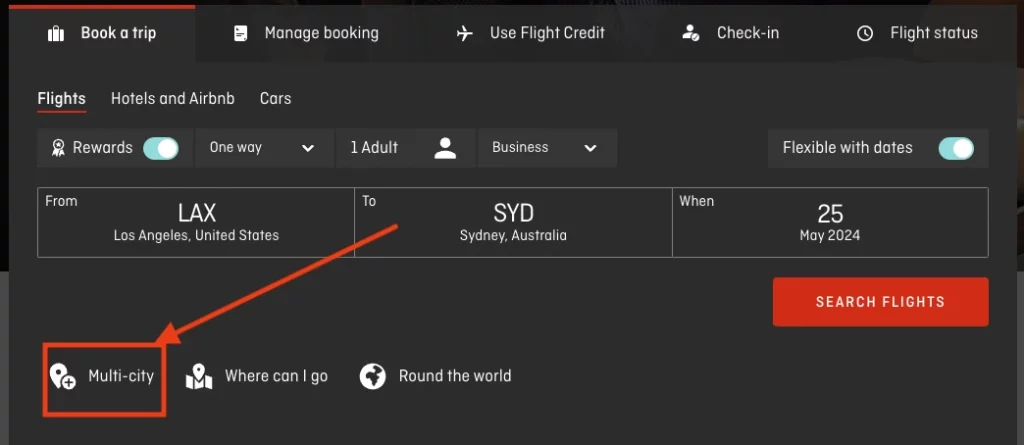
You’ll be taken to a new page with 3 rows of boxes where you can input 3 different flights. Make sure the radio button is set to “Rewards”, then all you have to do is input your desired flight into the Flight 1 fields and leave the other From and To boxes blank. Having a date in the date box is ok. If your desired itinerary has more than 1 leg, you’ll have to do this trick twice and search for each leg individually.
You’ll also need an existing Qantas Frequent Flyer account because it’ll ask you to log in before searching. Once all that is done, you just need to click “Log In and Search Flights”.
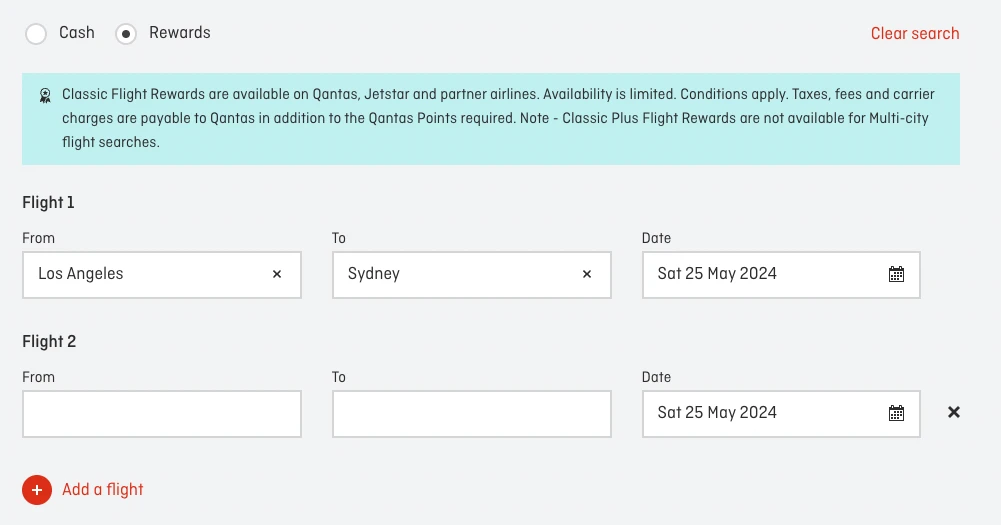
This will take you to the super useful calendar award view! The nice thing about this screen is that you can also use the buttons at the bottom to see the previous and next 14 days worth of availability.
The only downside to this trick is that if you actually click into a specific day, you’ll get taken to a different UI experience. This page is fine for booking your desired flight but it doesn’t have the weekly view on top to let you scroll through different days. You’ll have to use the back button or restart the search to view other days.
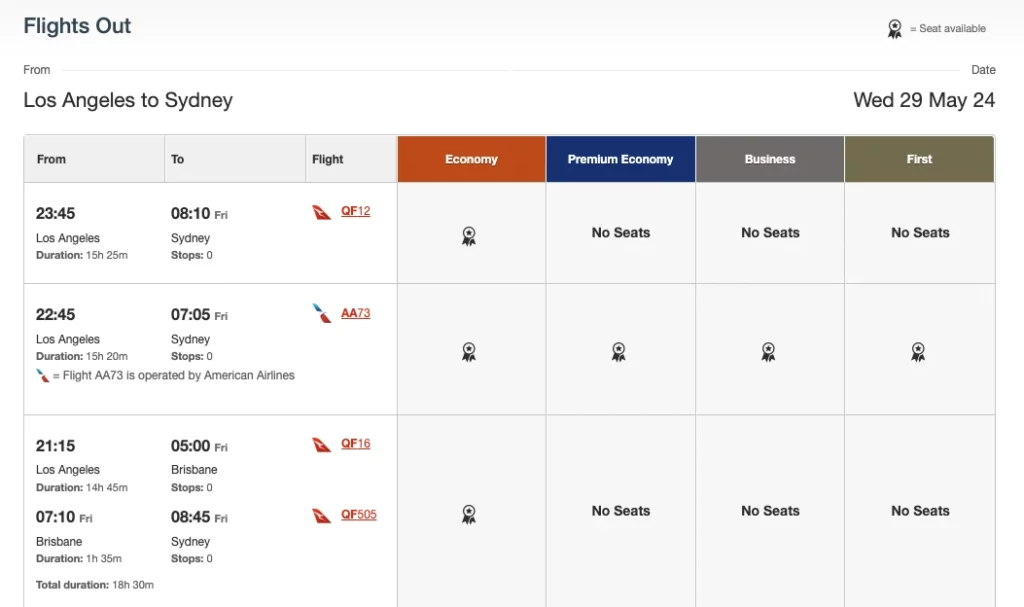
Conclusion
The Qantas award calendar view is incredibly useful for quickly finding OneWorld premium cabin award availability. Hopefully, this trick allows you to score some great award redemptions!
What are some of the best award flights you’ve booked through Qantas Frequent Flyer?

